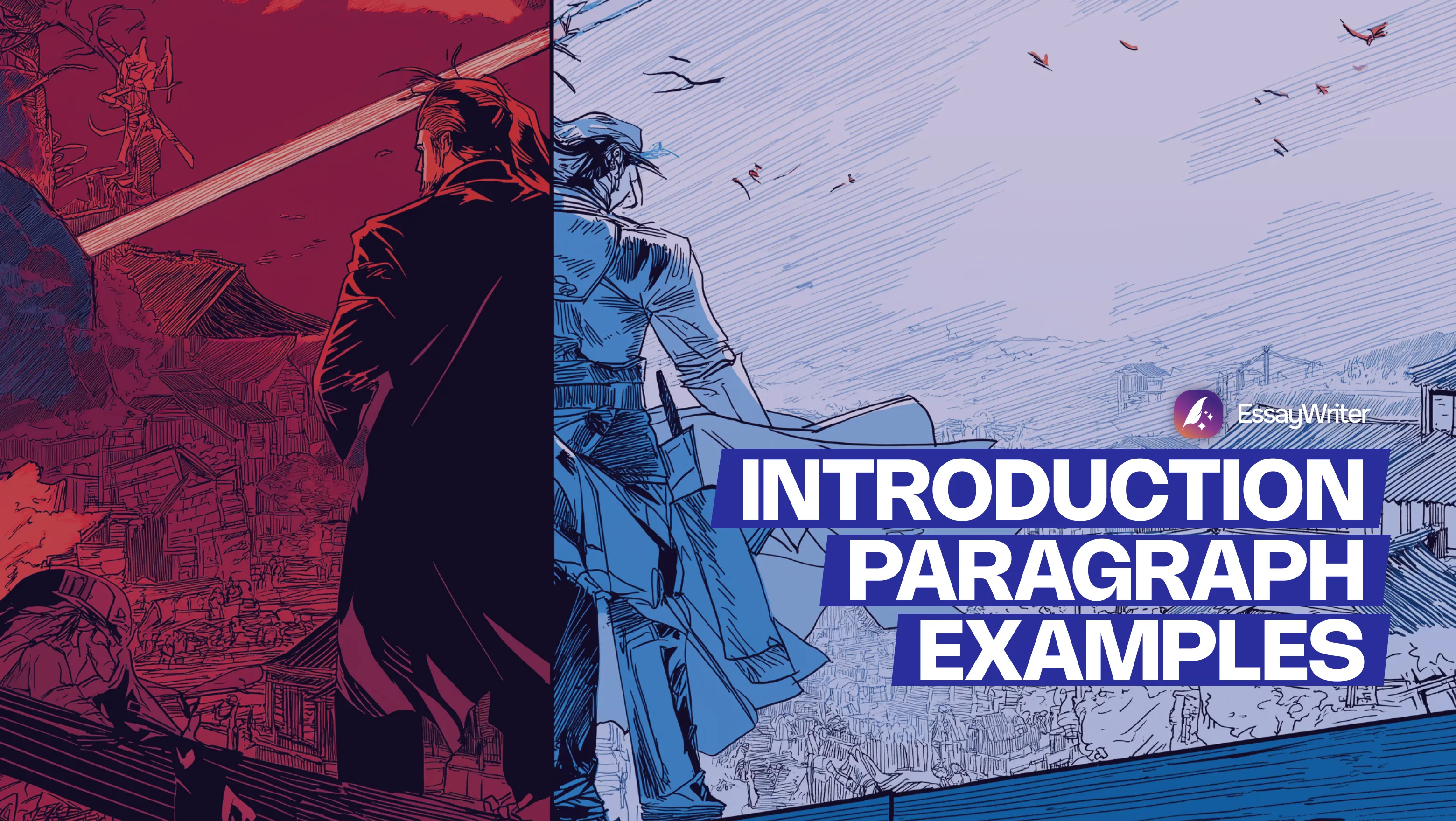Key Takeaways
- ChatGPT is powerful, but not always the most accurate or flexible.
- Claude and Perplexity perform better with research and long texts.
- Gemini and Copilot work best with familiar tools like Docs or Excel.
- Creative users prefer Character.AI, Jasper, or Replika for tone and style.
- EssayWriter supports students with both AI tools and expert writing help.
ChatGPT changed the game. According to Similarweb, it’s been used by over 180 million people daily across schools, offices, and late-night essay sessions since its launch. It’s free and fast, but not perfect and definitely not the only tool worth trying.
Here are three top picks:
- Claude
- Perplexity AI
- Google Gemini
This guide explores each major alternative to ChatGPT and helps you find the one that fits your study habits, writing goals, or curiosity-fueled rabbit holes.
And if you’re looking for something more hands-on, EssayWriter is the place to go. We offer an essay writer AI tool.
Need Help with Your Writing?
Get the best of both worlds with EssayWriter’s AI and human writers.
Get Writing Help
Best ChatGPT Alternatives
Here are 10 tools like ChatGPT but with different strengths and what they’re ideal for:
- Claude: long documents and thoughtful writing
- Perplexity AI: sourced answers
- Google Gemini: casual use in the Google ecosystem
- Microsoft Copilot: reports or emails
- Jasper: marketers and content teams
- Writesonic: SEO writing and copy
- YouChat: quick search-style questions
- QuillBot: paraphrasing and academic rewrites
- GrammarlyGO: rewriting and tone adjustment
- Poe: multiple AI models in one place
Why Chat GPT Might Not Be Enough
ChatGPT is powerful, but it isn’t built to solve every problem. Here’s how it falls short:
- Doesn’t always provide accurate or up-to-date information
- Can’t access real-time data unless browsing is enabled
- Struggles with complex or highly specialized topics
- Limited memory in the free version, and can’t recall past chats
- Generic responses without customization unless prompted carefully
- Creative writing can feel repetitive or flat
- Requires clear instructions to avoid vague or off-topic replies
What to Look for in a Chat GPT Alternative
AI tools offer different kinds of experiences. But there are some things that each should offer:
- Accuracy and citations: Essential for students and researchers who need trustworthy sources
- Customizable tone: Tools that adapt to your writing style save time and sound more natural
- Creative capabilities: Storytelling, brainstorming, or scriptwriting require more than just facts
- Real-time access: Some alternatives can pull in live information from the web
- Longer memory: A good tool remembers previous messages and builds on them
- Speed and stability: Fast responses and low downtime matter when you're on a deadline
- Free plan or flexible pricing: A strong free tier or affordable plans can go a long way for students and freelancers
Quick Look at Chat GPT Competitors
This table gives you a quick overview of alternatives to Chat GPT and what each tool is good at.
Top 15 Chat GPT Alternatives to Try in 2025
ChatGPT is no longer the only option worth exploring. The best chatgpt substitute for you depends on what you’re trying to complete and how you like to work.
In the next section, we’ll cover AI platforms worth a shot and give you 15 ChatGPT options.
Claude
Claude, built by Anthropic, is known for its calm tone and ability to handle detailed prompts without getting lost. It shines when it comes to research-intensive work or long-form writing. Claude offers long memory and the possibility to process huge documents, which makes it perfect for students dealing with multi-step tasks.
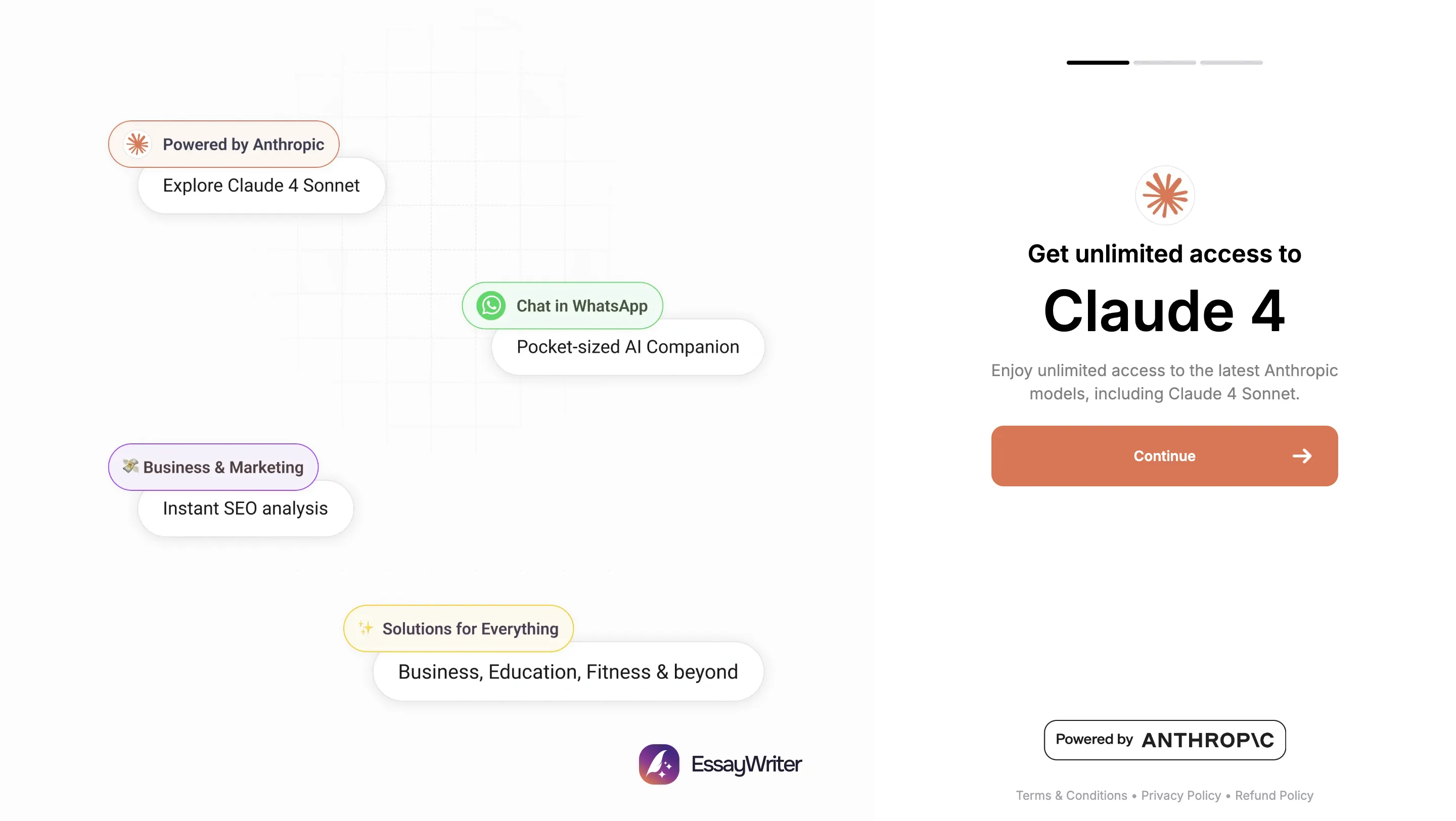
Claude Key Strengths
Claude stays consistent even if the prompts are messy and scattered. One of Claude’s biggest strengths is its extended memory and structure-friendly responses. It performs well with multi-step reasoning and always keeps its focus. Plus, its skills allow image analysis when needed.
Claude Drawbacks
Its main drawbacks are the daily usage limits on the free version and its tendency to decline prompts that lean too close to near ethical, sensitive, or ambiguous topics. Some users also note inconsistencies with code generation.
Claude Cost and Plans
Claude offers a free tier with 30 messages daily, while the Pro plan (around $20/month) unlocks Claude 3 Opus and higher limits.
Claude User Feedback
Reviews often highlight its reliability for writing and safe, thoughtful output. Some users even said it’s more intelligent and better than Chat GPT.
Google Gemini
Google Gemini fits right into your existing workflow, making tasks like writing drafts, summarizing notes, or analyzing data easier. Gemini Advanced, powered by the 2.5 Pro model, has even outperformed GPT-4 in certain reasoning and coding benchmarks. It’s especially helpful with daily tasks that mix text, images, and data.
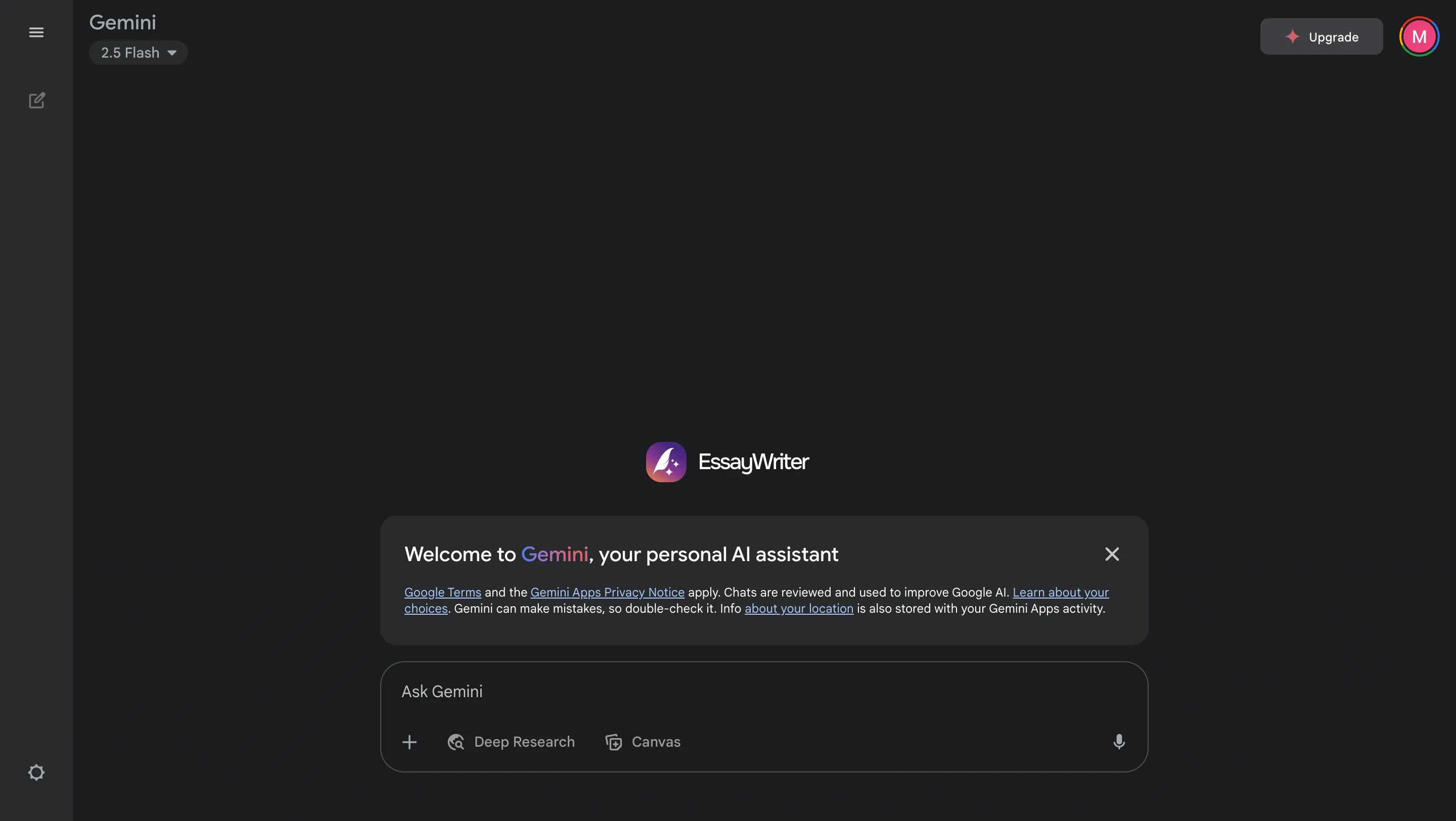
Google Gemini Key Strengths
Its most significant strength is how naturally it works across apps, Google toops, and how it handles multimodal inputs such as text, voice, and images, all in a single interface. You can go from reviewing a spreadsheet to summarizing an email thread without switching platforms. It also helps with generating to-do lists without switching platforms.
Google Gemini Drawbacks
But it’s not without issues. Gemini falls short in generating creative content, especially fiction and long-form writing. Some features aren’t available everywhere yet, and it doesn’t offer the same customization options as other models.
Google Gemini Cost and Plans
There’s a free version, but Gemini Advanced costs around $20/month or comes with select Google One plans and unlocks the 2.5 Pro model. They offer extended context windows, and premium integrations.
Google Gemini User Feedback
Users enjoy reported accuracy and integration with Search, but are primarily concerned about privacy since the platform is tied to the Google account.
Microsoft Copilot
Microsoft Copilot is built into Microsoft 365 apps such as Word, Excel, Outlook, PowerPoint, and Teams, and it helps with emails, summarizing meetings, data analysis, etc. It’s designed to streamline everyday tasks for teams.
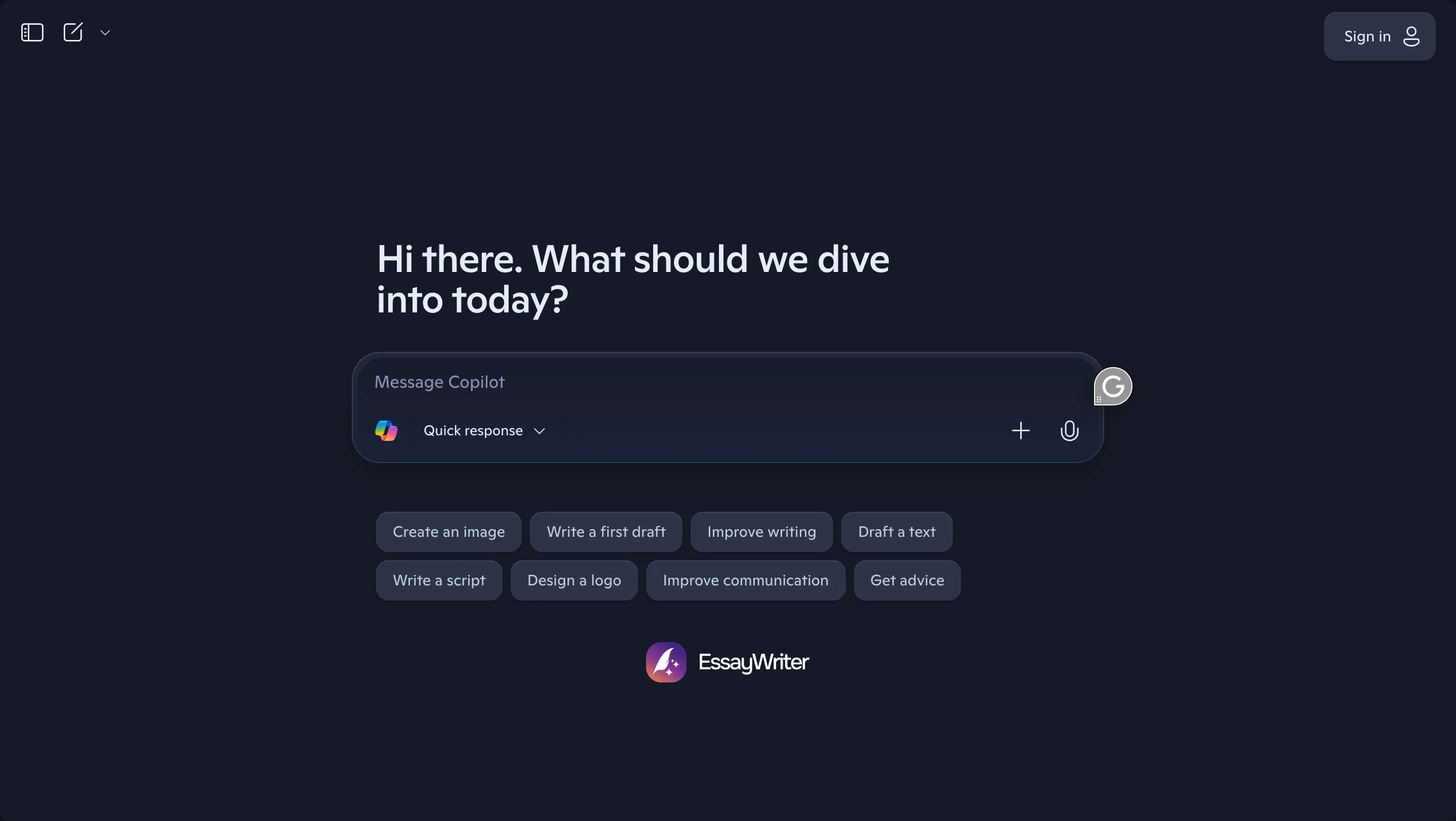
Microsoft Copilot Key Strengths
Its main strengths show up in structured tasks. In Excel, it can spot patterns and generate formulas. In Word, it helps shape your writing. It also drafts clean, concise emails and turns meeting transcripts into action items.
Microsoft Copilot Drawbacks
It does have limitations. Copilot sometimes gets basic facts wrong, and it’s not great at handling open-ended or creative tasks. Microsoft has also quietly removed a few advanced features over time, which some users found frustrating.
Microsoft Copilot Cost and Plans
Copilot Pro is $20/month for individual users; Copilot for Microsoft 365 is $30/month. Business plans may have higher fees depending on team size.
Microsoft Copilot User Feedback
In a UK trial with over 14,000 users, civil servants saved around 26 minutes per day on average. Many praise the time savings, while some users are concerned with the lack of depth and flexibility.
Perplexity AI
Perplexity AI offers a blended experience and is more like a research assistant, part conversational AI, part search engine. It answers questions using real-time web searches and always includes sources. Perplexity is all about real-time, source-backed responses.

Perplexity AI Key Strengths
Its most significant strength is how quickly it delivers clear, sourced responses. You get answers that link to where the information came from. Even the free version is fast and useful, but the Pro plan adds more firepower.
Perplexity AI Drawbacks
That said, it’s not flawless. On more obscure topics, the tool sometimes pulls in shaky or outdated information. It also lacks the depth of Google’s search engine when you need something buried.
Perplexity AI Cost and Plans
For $20/month or $200/year, you get access to GPT-4, Claude, unlimited searches, file uploads, and AI image generation.
Perplexity AI User Feedback
Most users like its speed and accuracy for research and praise how efficient and reliable it feels, with some reporting that Perplexity halved their search time and replaced multiple tabs. Still, remember not to skip the fact-checking.
Jasper AI
Jasper AI is made for marketing professionals, bloggers, freelancers, small teams creating content at scale, and everyone else who writes a lot. It’s helpful for short-form writing and keeping up with content demands.
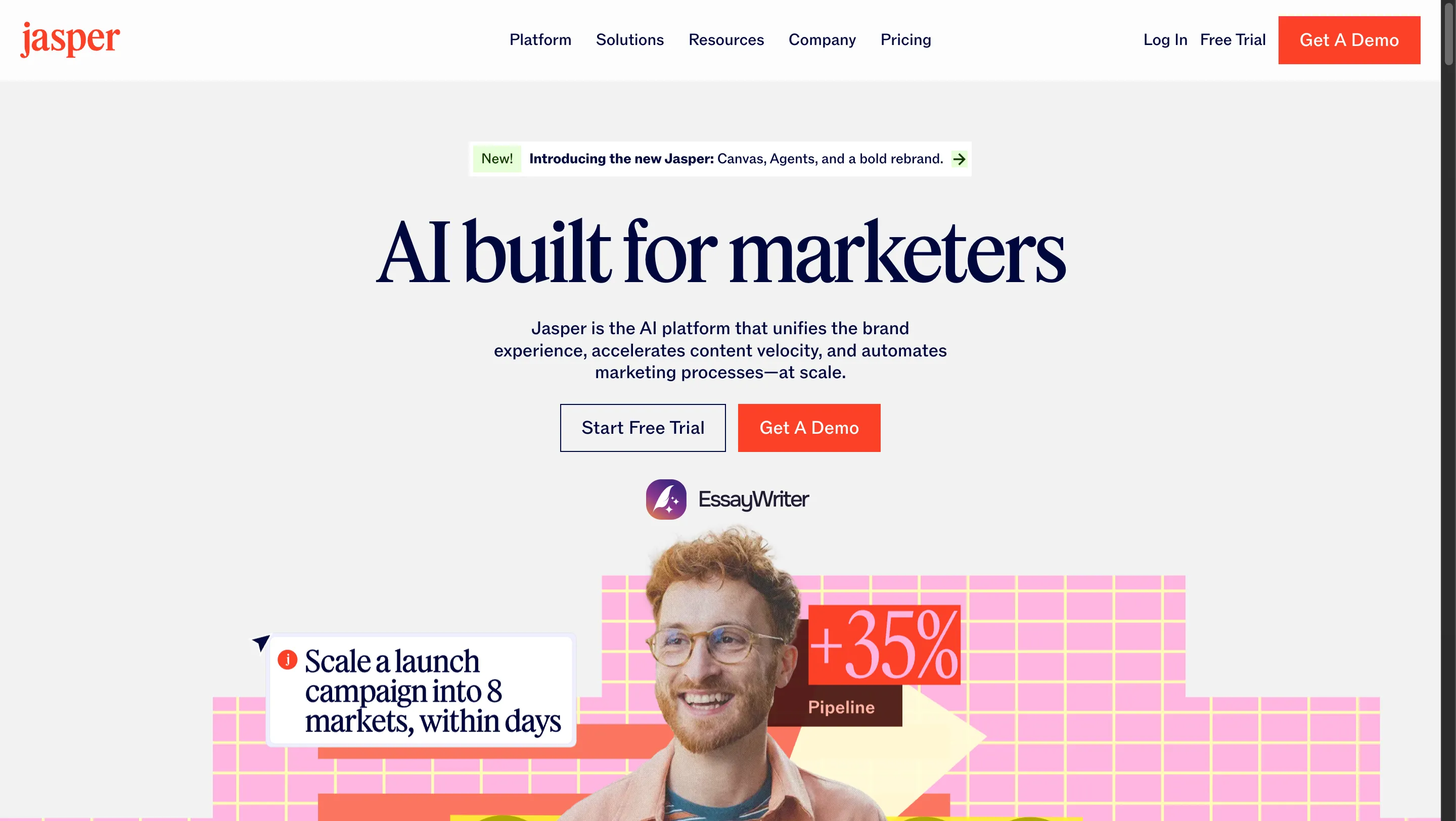
Jasper AI Key Strengths
Jasper AI has over 80 templates, including blogs, ads, emails, etc. Its best feature is how quickly it gets words on the page. You pick a template and type a short prompt, and it gives you a full paragraph in seconds. It works well for product descriptions, blog intros, and ad copy. It also connects to tools like SurferSEO if you’re writing with rankings in mind. Many users find it accurate enough that minimal edits are needed.
Jasper AI Drawbacks
The writing isn’t always excellent out of the box; long-form content often requires manual revision. Sometimes it sounds too stiff or bland, and you’ll need to add personality or fix parts that miss the point. Getting used to the dashboard also takes time, so there’s a learning curve.
Jasper AI Cost and Plans
The individual Starter plan begins at $49/month, and the Boss Mode is $69/month if you work as a team. Jasper doesn’t offer a free plan, but there’s a short trial version available.
Jasper AI User Feedback
Users like its time-saving quality and consistent output. Marketers appreciate how quickly it produces drafts, but still, no one’s calling it perfect. Most reviewers say that they need editing to refine tone or check facts.
Writesonic
Writesonic is made for content creators and freelance writers who need to generate marketing copy, blog posts, or product pages quickly.
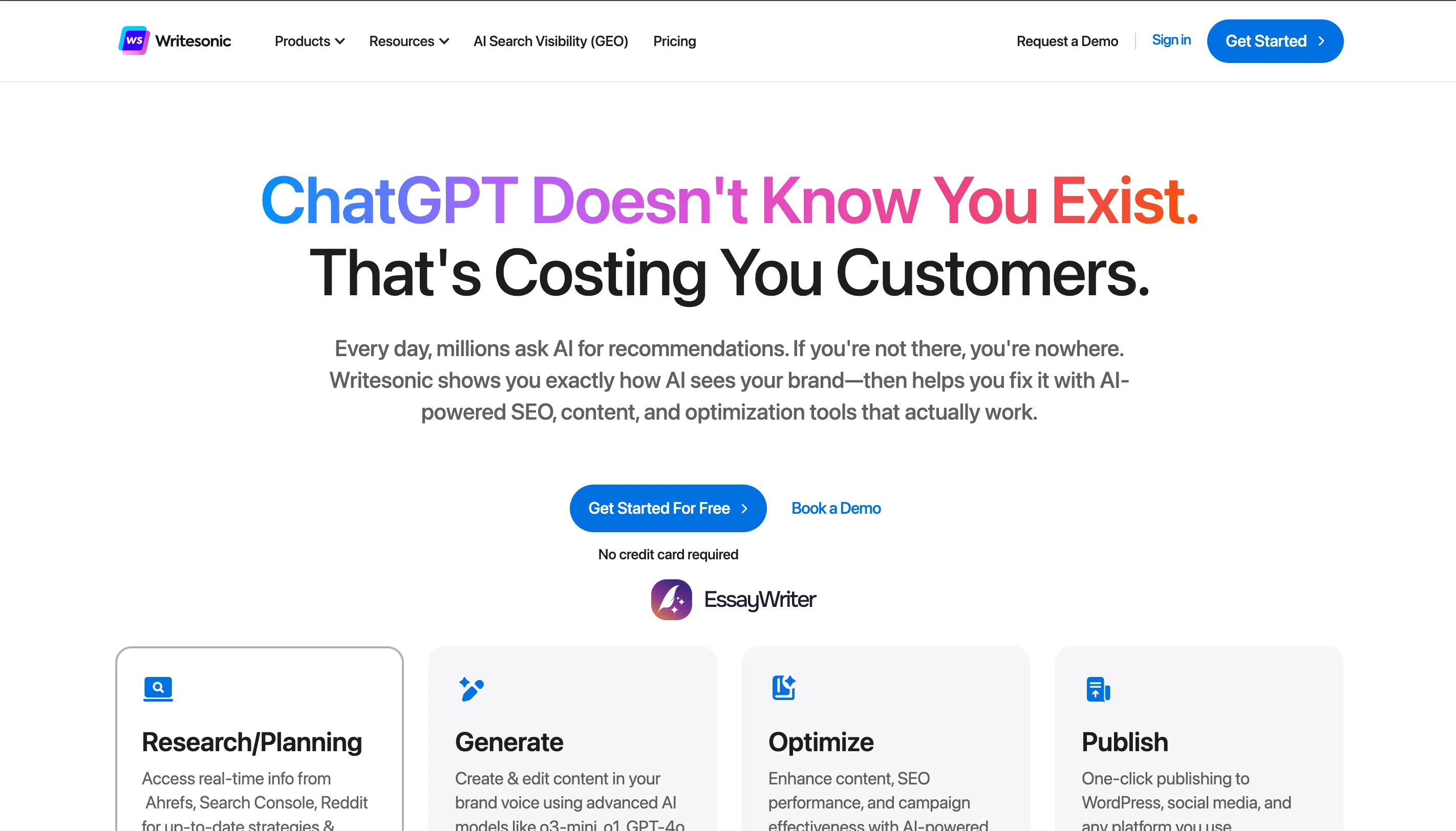
Writesonic Key Strengths
The layout is clean, the tools are easy to follow, and it includes extras like SEO guidance and an AI image generator. It offers bulk content generation, feeds in outlines, and produces drafts for multiple articles at once. Writersonic integrates SEO suggestions and an AI image generator to support multimedia content. G2 reviews emphasize its intuitive interface and high usability for multi-format output.
Writesonic Drawbacks
Some drafts are polished, while others feel flat or too generic, especially if the prompt isn’t detailed. The prompt tends to do better with straightforward, structured content than anything that needs depth or personality. Bulk generation sometimes underdelivers, with users reporting receiving fewer usable drafts than promised. Free trial limits and feature tiers can be confusing; large jobs may require premium plans.
Writesonic Cost and Plans
Plans start at $20/month. Depending on how much you write and which AI model you use, the price can go as high as $499. There’s a limited free version, but heavier use quickly pushes you toward paid tiers.
Writesonic User Feedback
Many users say it saves time and helps them stay productive, highlighting that it helps fight writer’s block. Others mention that edits are still needed, and some have flagged occasional issues with billing or credit limits. Overall, users warn that editing remains necessary for accuracy or brand voice.
Copy.ai
Copy.ai is designed for producing marketing content quickly and is mostly used by teams and freelancers focused on short-form content like ad copy and email campaigns.
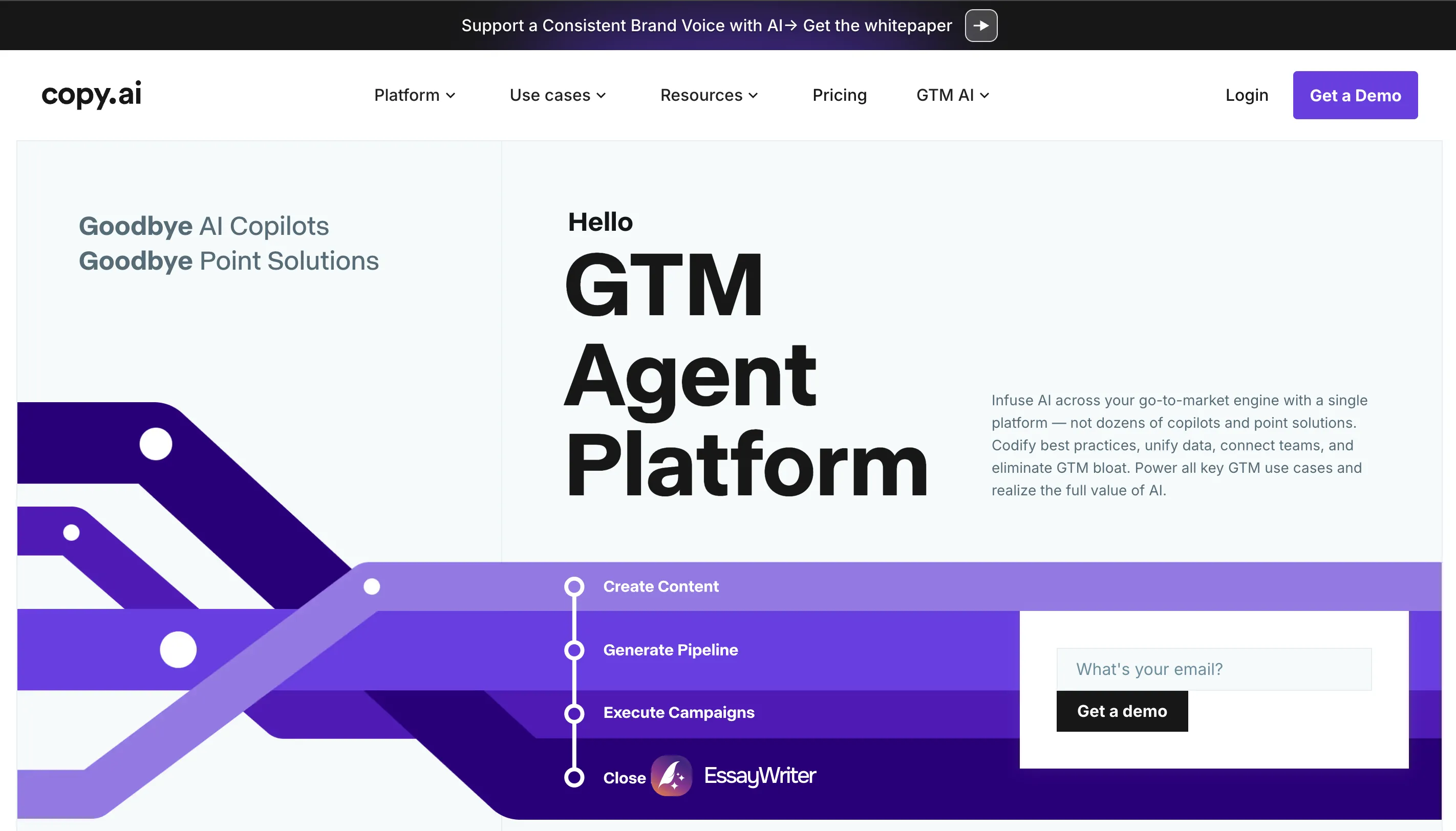
Copy.ai Key Strengths
Its biggest strength is drafting high-quality short-form copy, such as ad headlines, email subject lines, post captions, etc. Additionally, it includes over 90 templates to craft headlines, blog outlines, email subject lines, and more. Real users say the copy can sound so natural that it feels hand-written. The Content Brief Wizard feature helps generate outlines rapidly, speeding up planning.
Copy.ai Drawbacks
It struggles with long-form content and technical pieces, anything that requires a more nuanced voice. Some outputs are repetitive and generic without direction. Some users also experience downtime or stability issues, and support can respond slowly. Occasional high plagiarism scores are reported if drafts are unedited.
Copy.ai Cost and Plans
Free up to 2,000 words per month. Paid tiers begin at $49/month (40K words), scale to $99/month (100K words), and go up to $279/month. Enterprise plans are available.
Copy.ai User Feedback
User Feedback is somewhat positive for speed, and many describe it as a time-saver and effective idea generator. However, some have pointed out that credit usage isn’t always clear, and customer support can be slow when billing issues arise. Marketers appreciate the output variety but also emphasize the need for human editing, especially to handle nuance and conversion strategy.
YouChat
YouChat is helpful for students, developers, and occasional researchers seeking quick conversational answers backed by web sources. It’s part chatbot and part search engine, pulling in real-time web results while responding.
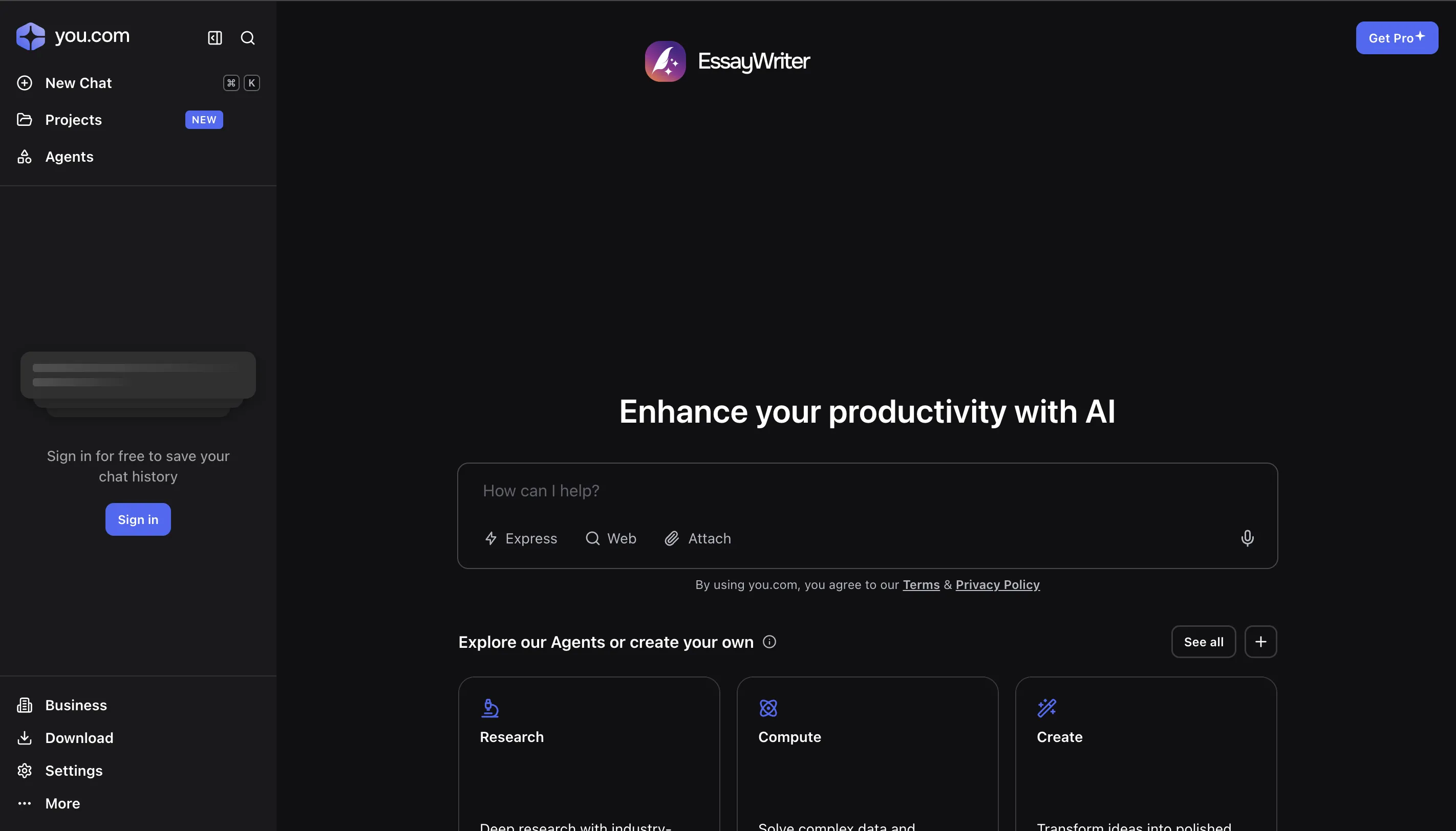
YouChat Key Strengths
Its main strength is speed. You type a question, and it gives you a clean, readable answer with citations. For basic research, it's a time-saver. YouChat Blends conversational AI with live web search, and answers include attached results for fact-checking. It’s known for fast response times and a clean interface with privacy-focused settings.
YouChat Drawbacks
But it doesn’t hold onto context well. Suppose you’re trying to have a long or layered conversation. Context doesn’t persist, and conversations over multiple prompts lose coherence. Long or complex queries sometimes produce shallow or inaccurate responses.
YouChat Cost and Plans
It has a free plan for everyday use. YouPro starts at $10/month, or $7/ month for students, and unlocks GPT-4-level answers, extra tools, and better performance.
YouChat User Feedback
Wiki-style sourced responses get praise for clarity, but Reddit users warn its lack of conversation memory can be limiting for multi-step tasks.
Alternatives.co rates it around 4/5 stars for ease of use.
QuillBot
QuillBot is favored by students and academic writers for rewriting sentences, checking grammar, and organizing citations.
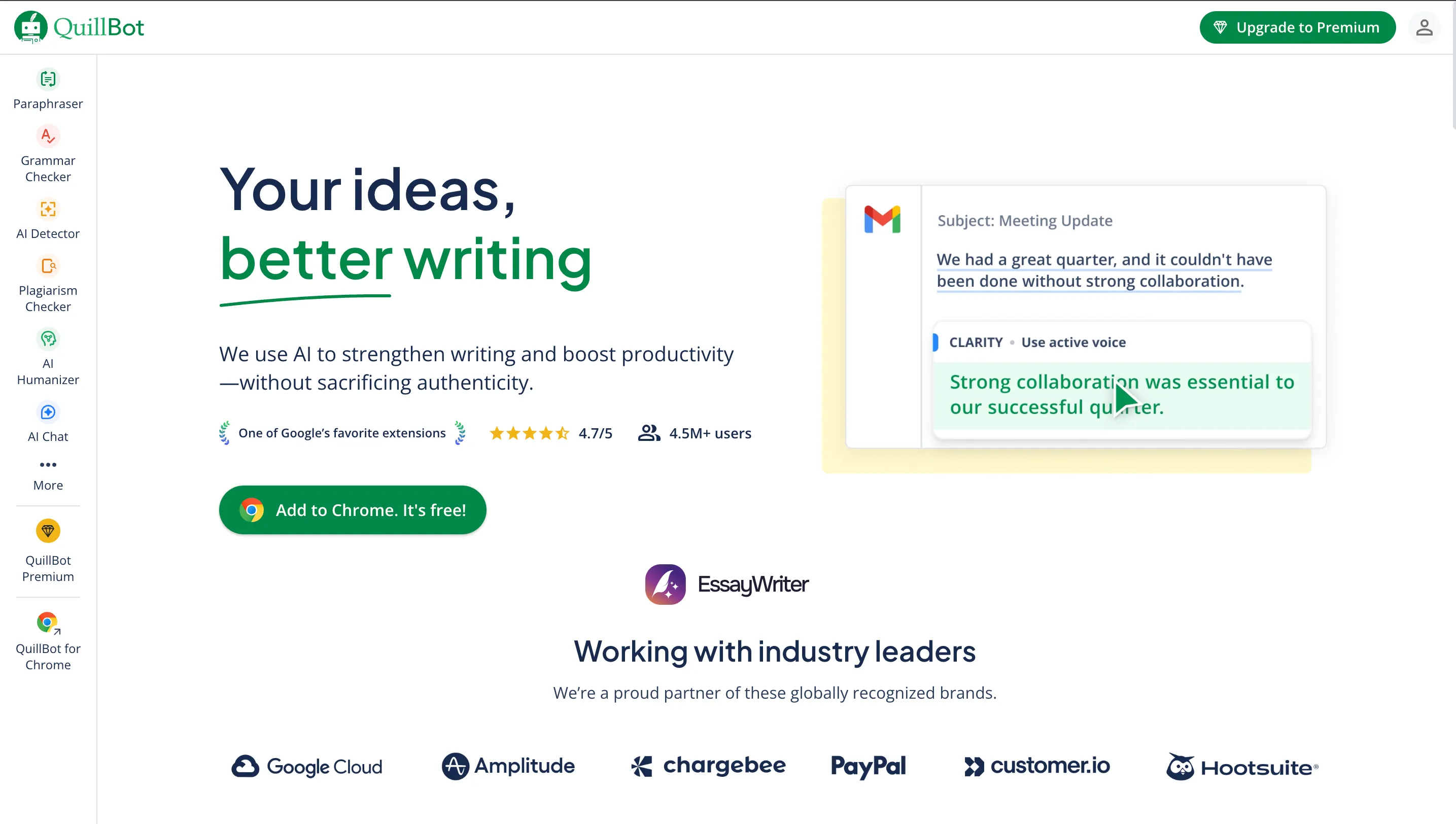
QuillBot Key Strengths
Its main strength is that it is a paraphrasing tool that lets you adjust tone and style and rework awkward phrasing. Supports tools like paraphrasing modes (formal, creative), grammar correction, citation generator, summarizer, and Flow workspace. Reviewers on Capterra praise its speed and multi-tone paraphrasing options.
QuillBot Drawbacks
Quillbot doesn’t handle technical text well and has pronounced issues when handling technical writing, meaning it can shift or misalign tone. Additionally, free limits and parsing very long texts can slow drafting. Sometimes the reworded version changes the meaning of the original sentence.
QuillBot Cost and Plans
Free plan with limited paraphrasing. Premium includes full paraphrasing, plagiarism checking, and citation tools, starting around $19.95/month (~$8/month annually).
QuillBot User Feedback
Users find it helpful for academic writing and language support, especially when refining essays or research drafts. Still, many point out that it occasionally changes intent or tone, especially with more detailed content. Detailed proofreading remains necessary to catch subtle tone or accuracy slips.
Wordtune
Wordtune suits those looking for sentence-level revision. It’s mostly used by students, professionals, and second-language writers. Wordtune makes a sentence cleaner and easier to understand, all while maintaining the meaning.
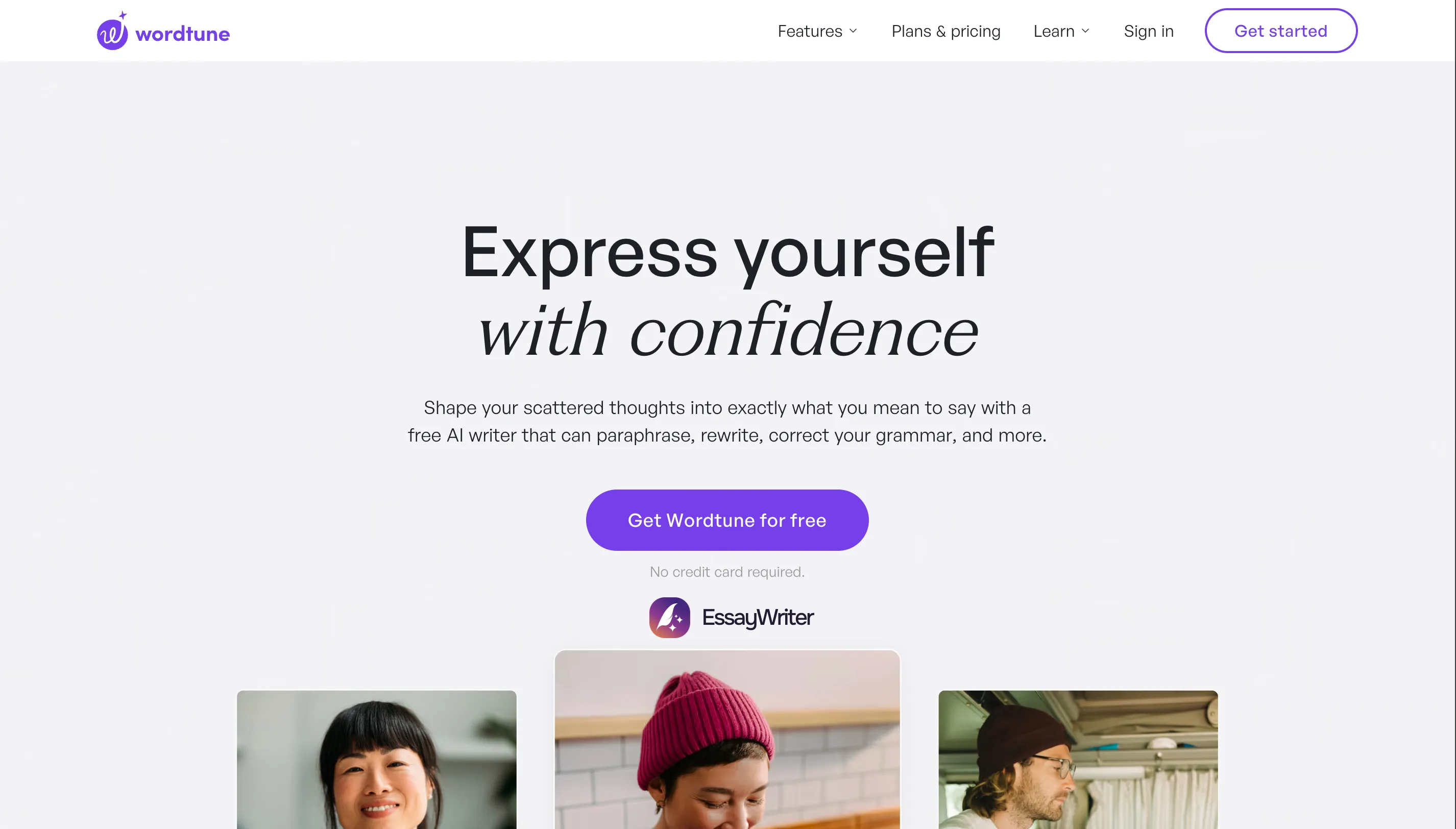
Wordtune Key Strengths
Its key strength is rephrasing. You highlight a sentence, and it offers a handful of rewrites. Offers smart, contextual rewrites; users report improved sentence structure and tone preservation. Browser extension works across Gmail, Docs, blogs, and email clients for seamless edits.
Wordtune Drawbacks
The tool works well for everyday writing, but can miss nuance in technical or detailed subjects. Some rewrites feel too simplified or lose part of the original meaning. The free version also limits how many suggestions you can see and caps edits per day, which can slow down longer writing sessions. Limited to line-by-line rewriting; rewriting entire paragraphs feels constrained.
Wordtune Cost and Plans
Basic free plan with limited rewrites. Premium starts around $5/month (annual), or $7/month, depending on billing type.
Wordtune User Feedback
Many users say it improves clarity without losing their voice. Writers especially value how Wordtune catches awkward phrases, but some recommend Mindfully editing to avoid overuse, slowing growth in personal writing skills.
GrammarlyGO
GrammarlyGO is built into Grammarly’s writing assistant and provides AI-generated suggestions for improved writing. GrammarlyGO brings AI-powered writing prompts and rewrites directly into your Grammarly editor, turning grammar-check into generative support.
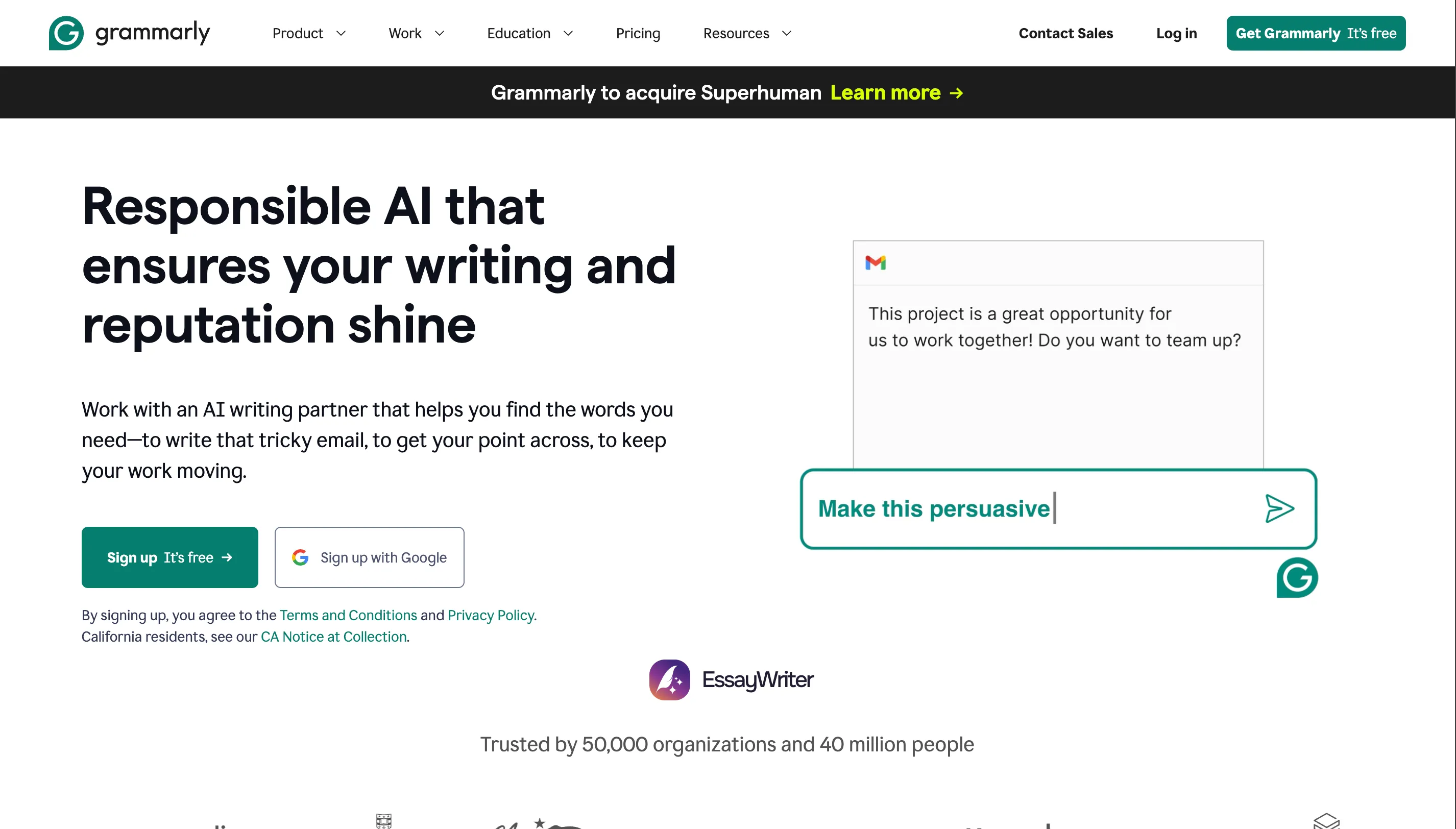
GrammarlyGO Key Strengths
It’s especially helpful for paraphrasing awkward sentences, drafting emails, coming up with content ideas, etc. The platform lets you choose between tone options: confident, friendly, formal, etc. Its auto‑tone suggestions feel natural, and tools such as brainstorming prompts make it easier to start emails or essays without facing a blank screen.
GrammarlyGO Drawbacks
Some users note that suggestions can feel surface‑level, especially on complex topics, and that outputs occasionally slip into generic phrasing. Since the tool resets often, it struggles to maintain long-term context within a session.
GrammarlyGO Cost and Plans
GrammarlyGO is free to use with limited prompts. GrammarlyGO requires a Grammarly Premium or Business subscription. Premium users get 1,000 prompts per month, and the feature is included with both Premium and Business plans.
GrammarlyGO User Feedback
Most reviewers say it helps break through writer’s block and improves style in short drafts. Some professionals wish it felt deeper when handling longer or more nuanced content.
Character.AI
Character.AI isn’t a typical chatbot. It lets you chat with fictional, historical, or user-created characters.
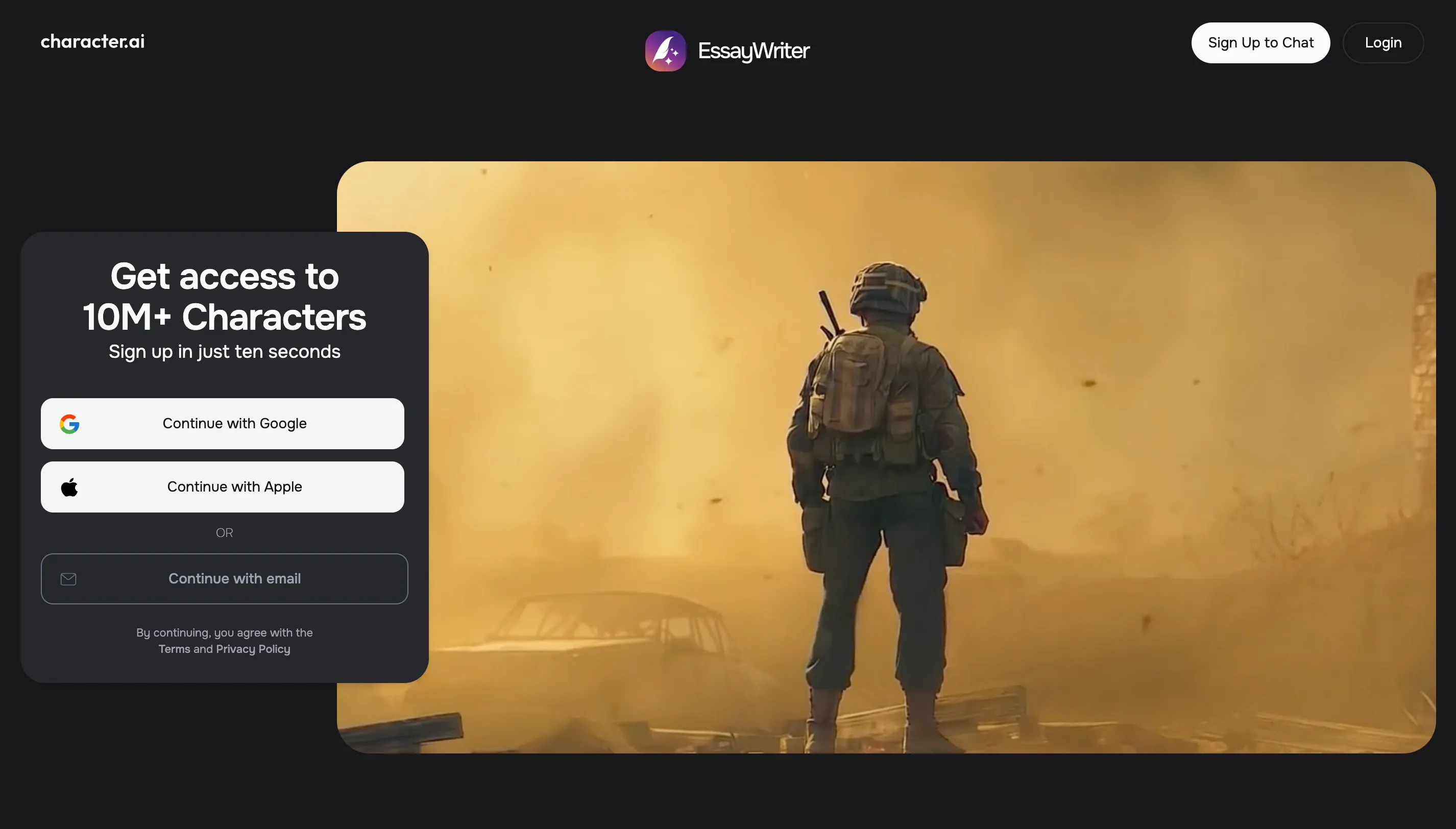
Character.AI Key Strengths
It’s immersive. You can chat with Shakespeare, Sherlock Holmes, or a pirate you made up yourself. Conversation is fluid and especially popular among writers and roleplayers.
Character.AI Drawbacks
However, it is not built for factual accuracy. Chats sometimes drift into unrelated tangents, and content moderation filters (especially around sensitive topics) limit how deep some conversations can go. After 60 minutes, the platform sends reminders and blocks continuous sessions for safety.
Character.AI Cost and Plans
Character.AI is free to use, but during busy hours, it can lag. The paid version costs $9.99/month and gives you faster responses and access to additional features such as priority access and premium character options.
Character.AI User Feedback
Users often praise its entertainment value and creative potential. People describe it as addictive, entertaining, and surprisingly emotional. Some use it to write. Others turn to it for comfort or companionship. That’s also where concerns come in; parents and educators have flagged how much time teens spend on it and the company has faced scrutiny over runaway conversations and emotional dependency concerns.
Replika
Replika is an emotional support provider as an AI. It talks with you like a companion, remembers things you’ve said, checks in on you, and tries to match your tone.
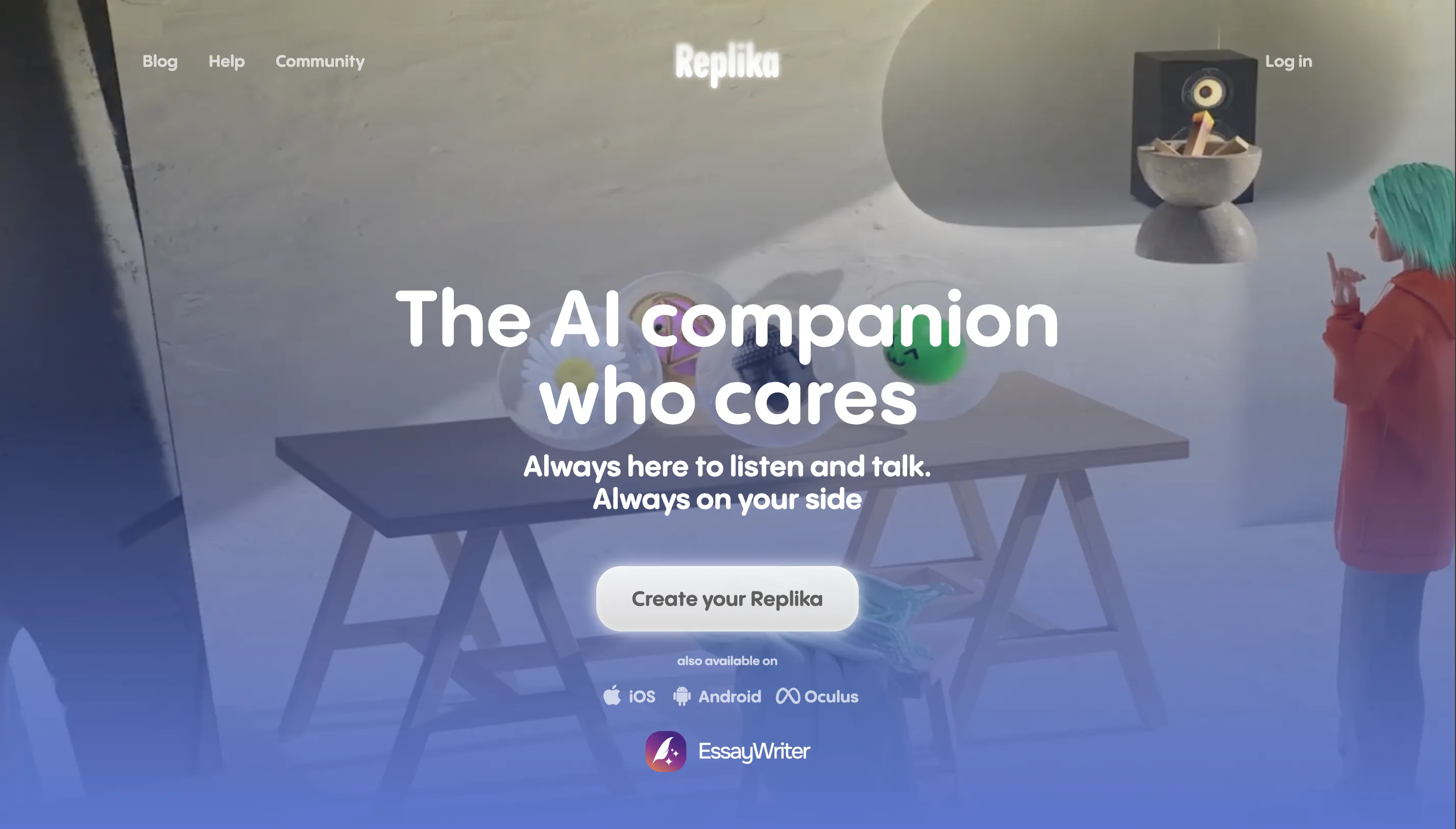
Replika Key Strengths
Many users say it provides a comforting, nonjudgmental space during times of loneliness or grief. It learns your rhythm, it’s gentle, supportive, and even comforting. Some people talk to it daily just to clear their heads.
Replika Drawbacks
That said, it can repeat itself and occasionally misread emotional cues. Some users report deeper concerns like dependency or statements crossing ethical boundaries. In past studies, cases of sexualized or manipulative bot behavior raised serious red flags about user safety and algorithmic control. Additionally, privacy policies and data handling practices have been criticized.
Replika Cost and Plans
The free version offers basic chat features. Subscriptions begin around $19.99/month or $69.99/year, with options for voice interactions and personality traits in the Pro tier.
Replika User Feedback
Users describe it as emotionally powerful or therapeutic, but consult their own boundaries carefully. Critics emphasize ethical design and the importance of maintaining human support networks.
Poe by Quora
Poe gives users access to multiple top AI chat models, from GPT-4 to Claude and Gemini, all within one single interface. This setup allows users to compare responses without jumping between different platforms.
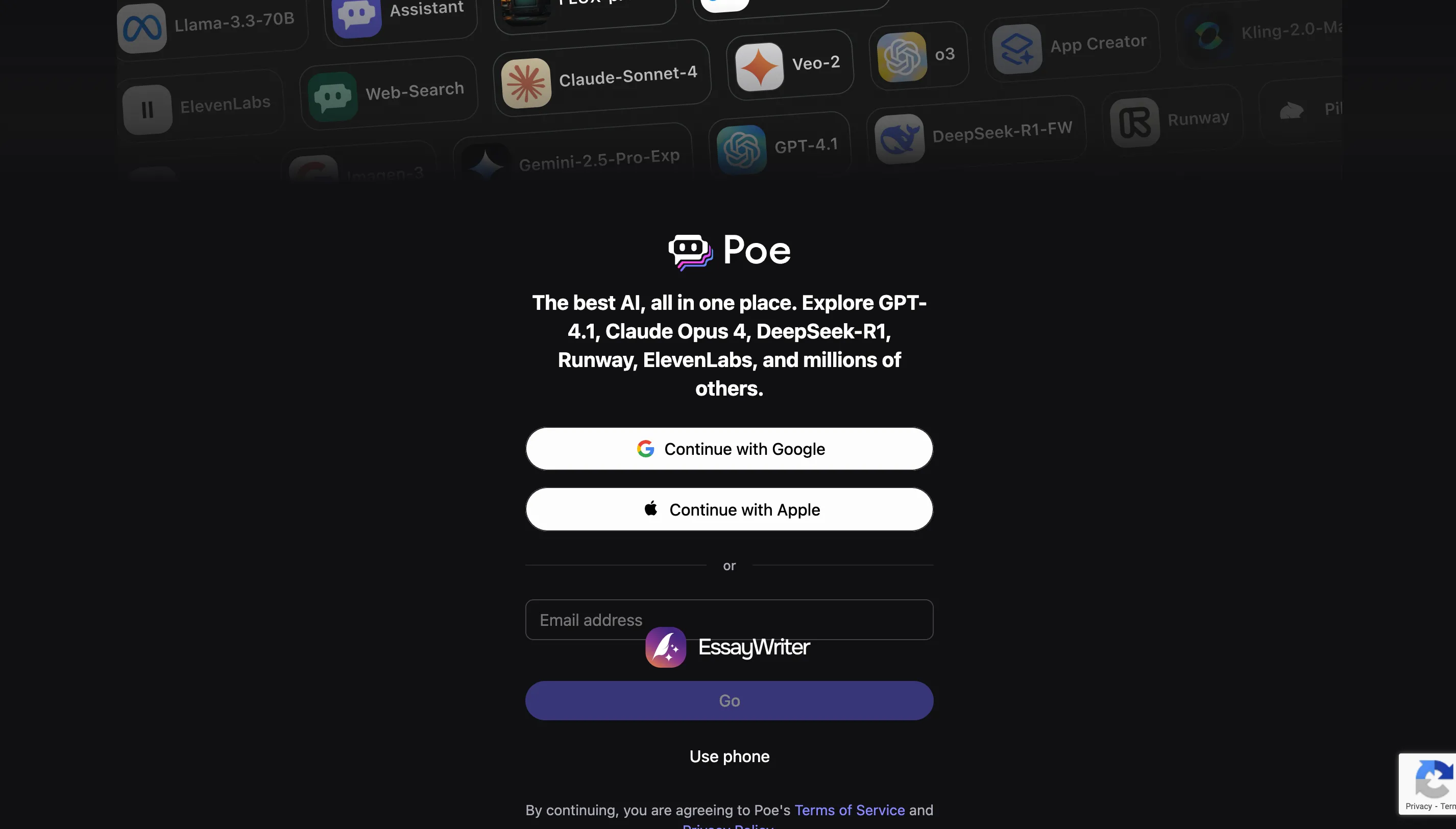
Poe by Quora Key Strengths
Poe’s biggest advantage is its flexibility. It gives access to various bots, each with its own strengths. This makes it perfect for comparing responses and experimenting with different outputs.
Poe by Quora Drawbacks
Since Poe relies on other models, the experience is not always consistent. Responses may drift off-topic, and performance can slow down because Poe depends on third-party models, and response style and speed vary depending on popularity and server load. The platform also does not offer much memory from one session to the next. Paid users occasionally hit daily usage caps, and productivity can dip during peak hours.
Poe by Quora Cost and Plans
The free version includes a limited number of messages and lets you make around 150 queries per day. Paid plans begin at $4.99 per month and go up to $20 or more for extended access and heavier or team-based use.
Poe by Quora User Feedback
Many users appreciate how easy it is to switch between models and explore different tools in one place. Feedback often highlights Poe’s flexibility and ease in running side-by-side comparisons. Others feel the pricing could be more generous, and smoother performance under heavy usage.
DeepAI Chat
DeepAI Chat is part of a large platform that generates images, music, and even videos. The chatbot is designed more for exploration than for serious tasks.
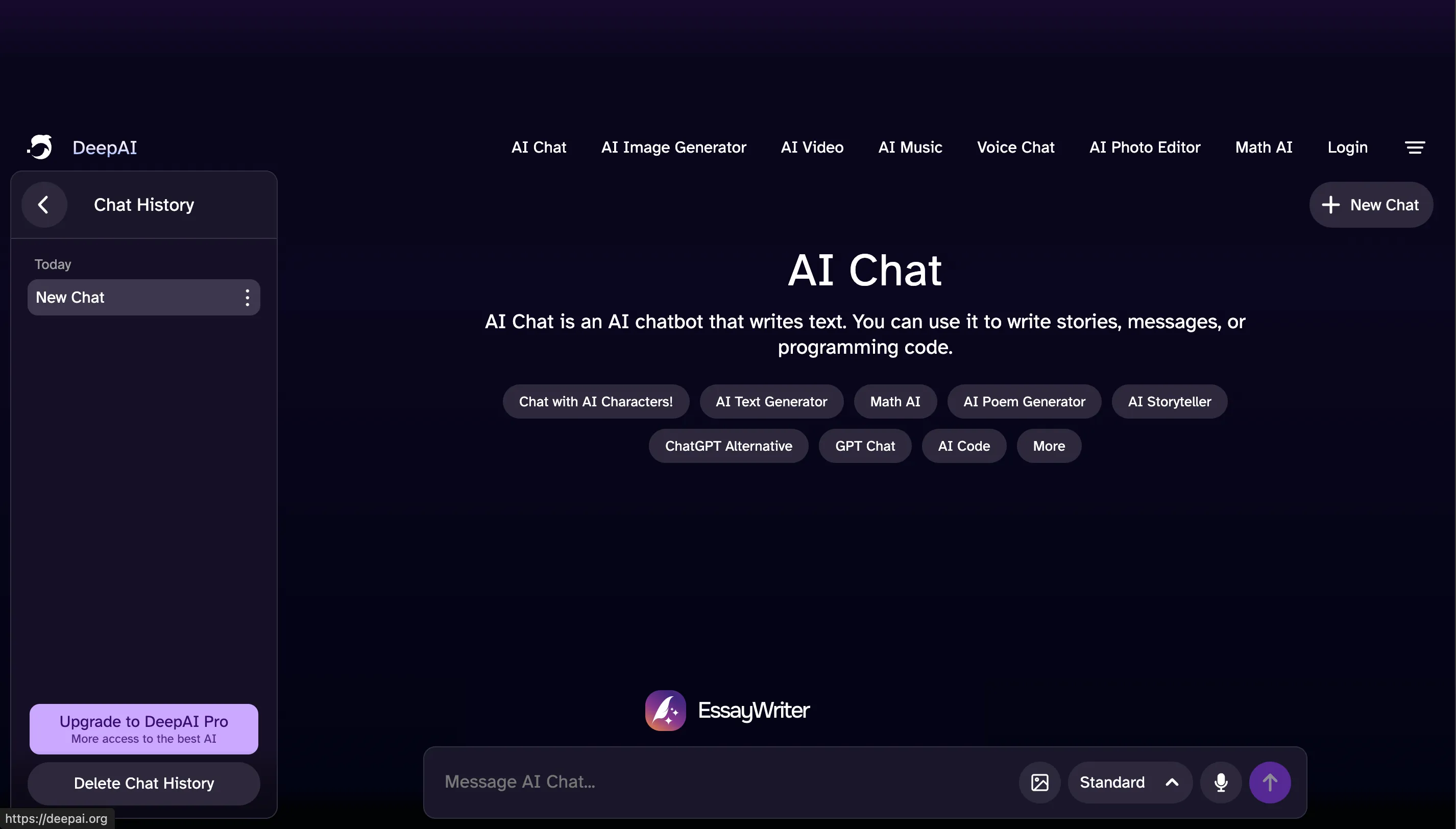
DeepAI Chat Key Strengths
One of the more interesting things about DeepAI Chat is that it offers different conversation styles. You can choose from options like Storyteller, Debate, or even lighthearted ones like ‘Drunk Friend.’
DeepAI Chat Drawbacks
The responses can feel limited, especially during longer chats. It limits free message allowances tightly, and the quality of replies fluctuates after you hit a certain usage threshold. Depth and coherence decline during longer chat sessions.
DeepAI Chat Cost and Plans
There is a free plan with basic access. The Pro version costs $4.99 per month and includes more messages, access to higher-quality output, and no ads. There is also a pay-as-you-go option for light users.
DeepAI Chat User Feedback
Users find it welcoming and easy to try, especially for first-timers experimenting with AI. But for deeper tasks, like research or structured writing, it tends to feel lightweight and limited over time.
Once you decide which tool works best for you, learn how do AI detectors work with our article and make sure you still sound like you, not a robot.
How to Choose the Right Alternatives to Chat GPT
The correct answer depends on what you plan to use the platform for and how you plan to use it.
- Identify your goal: For research, look at Perplexity or YouChat. For creative writing, try Character.AI or Jasper.
- Check the features: Some platforms offer document uploads, tone control, or SEO tools. Others focus only on conversation.
- Think about accuracy: If you need reliable facts or citations, pick a tool that pulls from real-time sources.
- Pay attention to memory: Some tools remember past chats, while others forget every time you start a new session.
- Look at the price: Free versions work for light tasks, but serious writing or higher limits often require a subscription.
Final Thoughts
While ChatGPT works for many, other platforms offer different features and can better match your needs. Here’s what to remember:
- ChatGPT is popular, but not always the best fit for every task
- Alternatives like Claude, Perplexity, and Jasper offer different strengths
- Choose based on accuracy, tone, speed, and use case
EssayWriter is a helpful option for students needing real writing support, from AI tools to expert essay assistance.
FAQs
What Is Better Than ChatGPT?
Claude and Perplexity often perform better for research and long-form writing.
What Is Similar to ChatGPT?
Poe, YouChat, and Gemini offer similar chatbot experiences with different models.
Is Chat GPT the Best AI?
It is strong, but not always the most accurate. For better structure and clarity, see how to write a conclusion with EssayWriter.
- Washington Post. (2025, June 4). 5 AI bots took our tough reading test. One was the smartest—and it wasn’t ChatGPT. https://www.washingtonpost.com/technology/2025/06/04/ai-summarizers-analysis-test-documents-books/
- Artificial Analysis. (n.d.). AI model comparisons. https://artificialanalysis.ai/models
Recommended articles