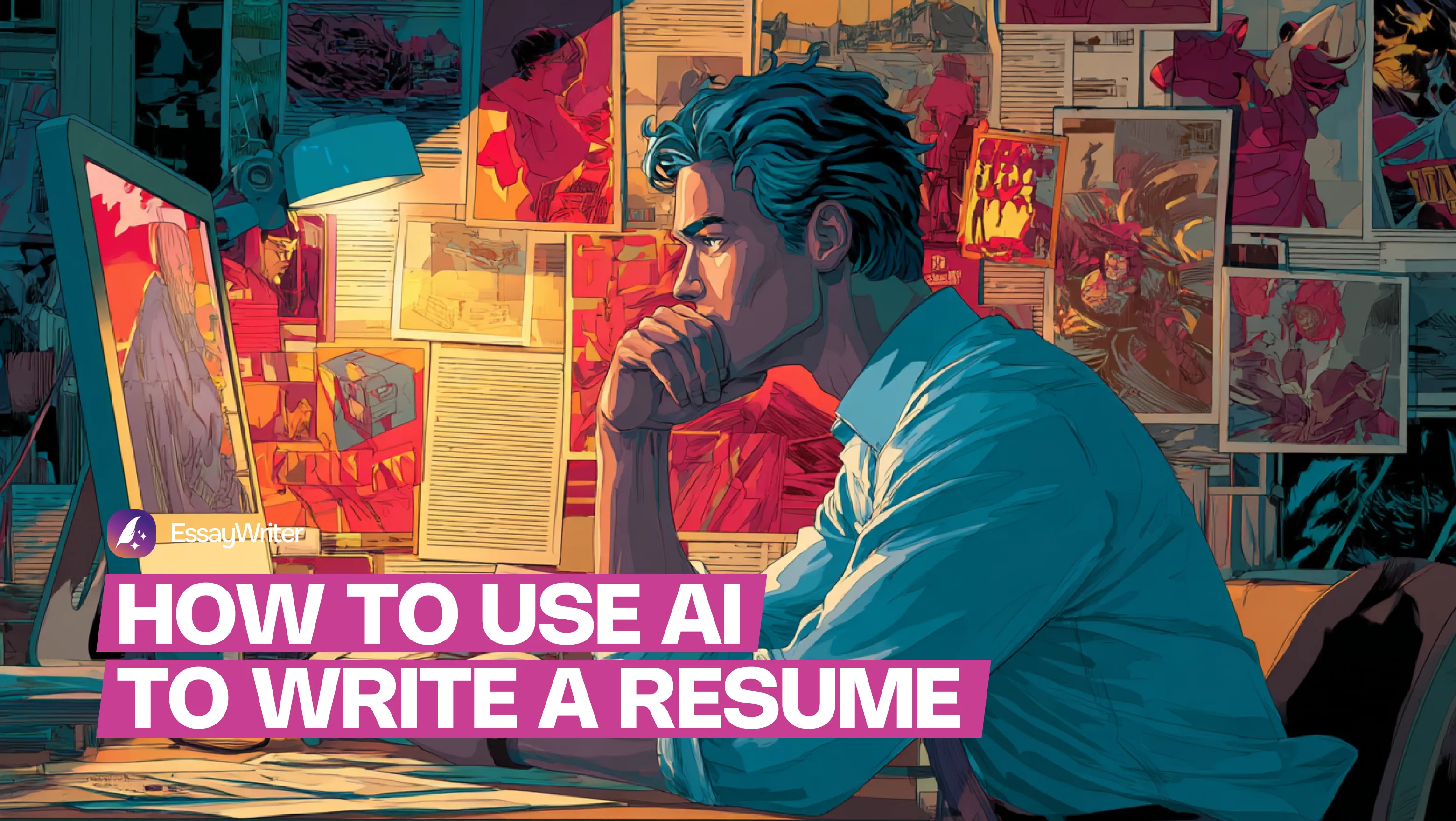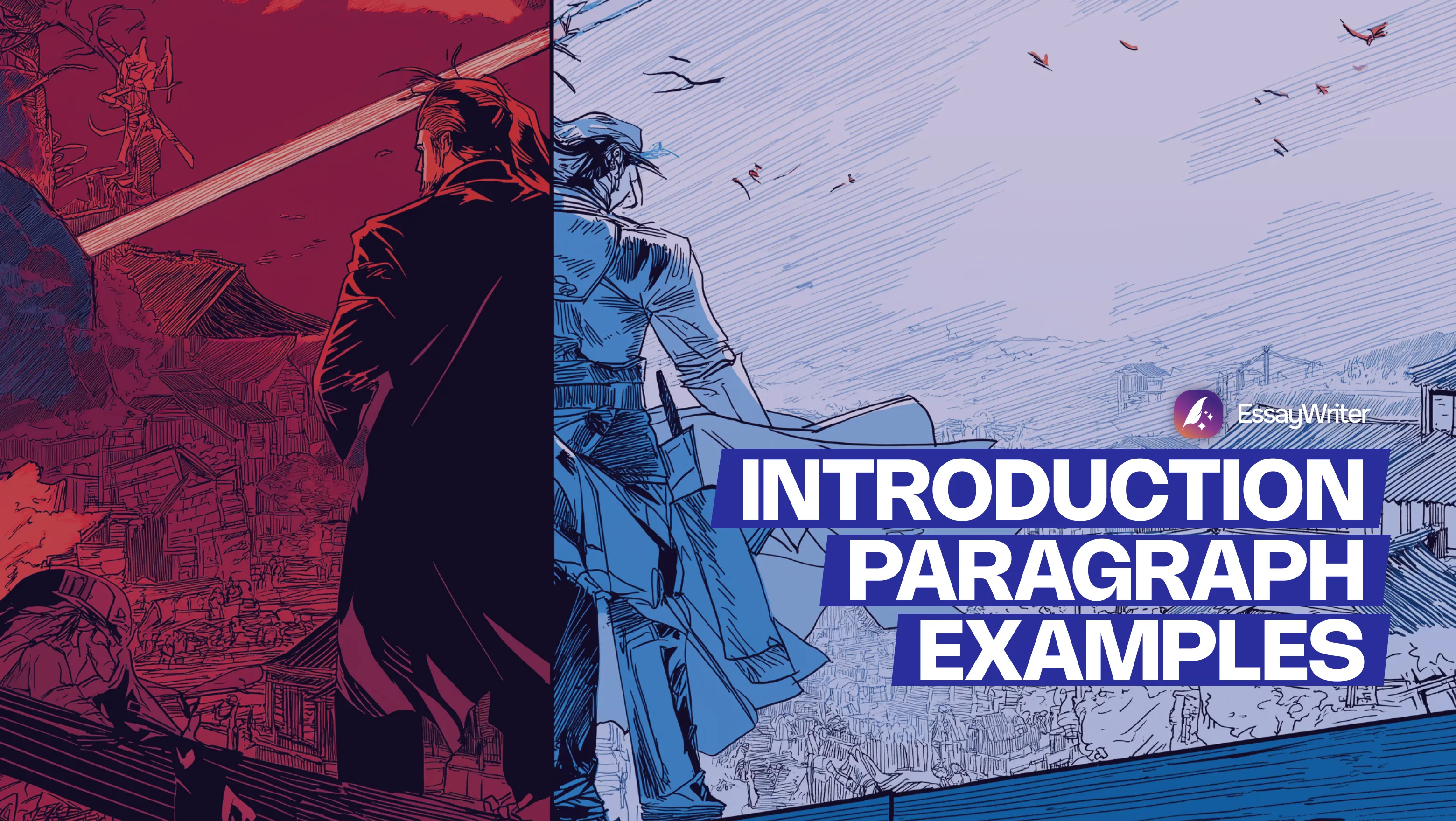Most people get stressed when trying to fit their entire experience onto one sheet of paper in order to find a job. And it's more than understandable. AI tools have made the process slightly less overwhelming, though. They can be used to tailor resumes to specific jobs without spending hours on them.
We'll walk you through how to write a resume using AI so you can see where it can lend a hand and where your own input actually counts. If you're a student trying to find a job while getting through college, EssayWriters can give you professional writing guidance whenever you need help with your deadlines.
How to Use AI to Write a Resume
You shouldn't look at the process like handing instructions over to a robot who will do the job for you. You're using AI as a kind of assistant that will help you organize your resume. Let's go through the entire thing step by step.
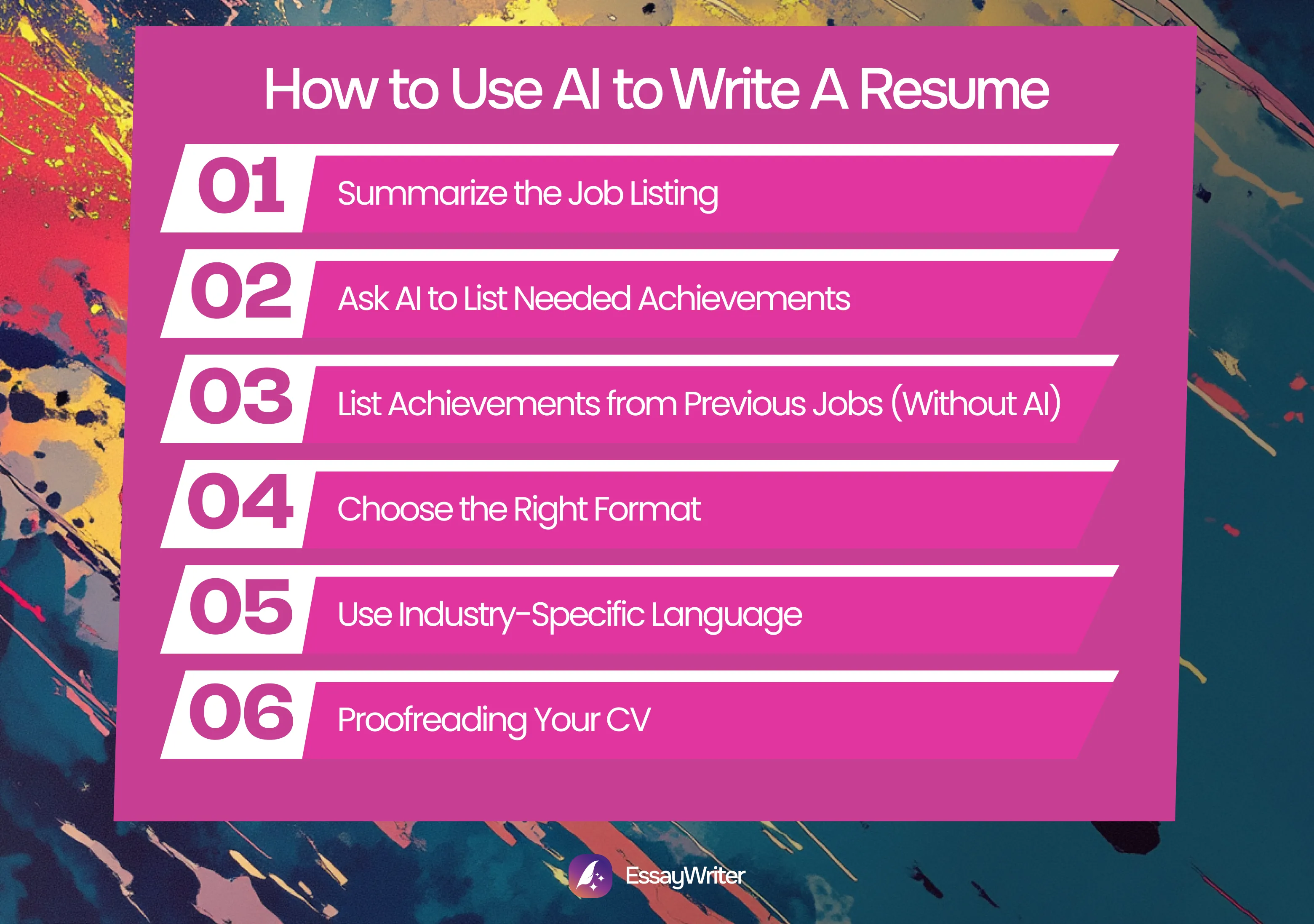
Get the Job Details with AI
The first thing you want to do when using AI to write a resume is figure out exactly what the job is asking for. AI makes that easier. Just drop the job description into the tool and ask for a breakdown of what they're looking for.
Ask the AI to show you:
- Key responsibilities
- Most important skills
- Repeated words or themes
- Specific programs or qualifications
Have AI Suggest Achievements
Now that you know what the job involves, ask the AI for a few examples of achievements that might fit that role. You're looking for references for phrasing and structure, not something you can copy and paste.
You can say something like:
"Based on this job description, give me five examples of strong resume achievements."
You might get back something like:
- Managed a team of five to meet monthly targets
- Increased email open rates by 30% over one quarter
- Led a product launch that brought in $15,000 in early sales
List What You’ve Done
Here's where you do some thinking on your own. Write out what you've done at past positions. Focus on actions and results rather than just duties. Think back to a time you solved a problem or helped someone. Then write it down clearly.
Examples:
- Handled 25+ customer support tickets per shift while maintaining a 98% satisfaction rate
- Helped onboard three new hires and trained them on the daily workflow
- Organized a student fundraiser that exceeded the goal by $500
Pick a Resume Format
Before putting it all together, choose a layout that makes your experience easy to follow. You can ask the AI which format might suit you best, or check templates in resume builders.
A few common formats include:
- Reverse-chronological: puts your latest experience first
- Functional: highlights skills over work history
- Combination: blends the two if you've got both experience and skills worth showing off
Whatever you pick, keep it clean and readable. Hiring managers don't want to squint.
Use AI for Industry-Specific Language
Ask AI to fine-tune your content with the language that fits your field. This is where you take a rough sentence and make it feel more professional.
For example, instead of:
"Wrote Instagram captions and posted pictures,"
AI might suggest:
"Created targeted social content to boost brand engagement across platforms."
This small change shows you know how to speak the language of your industry.
Let AI Proofread
Run the finished resume through an AI check so you can catch small errors. You can ask the tools to scan for types or awkward phrasing. You can even prompt it to make the language more confident. Tweak your resume until it sounds written by someone who knows what they're doing. If you know how to use AI to write a letter, you will be used to this step. You're simply polishing what you've already written.
Resume Still Feels Off?
Our writers polish your resume for clarity, impact, and style.
Order Today
How to Make the Most of Using AI to Write a Resume
AI is useful if you are stuck. For instance, if you don't know what a hiring manager is looking for, some tools can review the job description and guide you on how to customize your resume based on that. But you remain in control. Here's how you can make the use of AI in writing a resume truly work for you:
- Know what kind of job you're aiming for. Before you touch a keyboard, have a clear idea of the role you're applying for.
- Drop in the job description. Most AI tools do better when they have context. Paste the listing and ask it to highlight what seems important.
- Ask for sample bullets. If you're not sure how to phrase something, have the AI show you examples based on a similar job. Pick the ones that feel close to your experience and adapt them.
- Keep your personality in the writing. The AI might sound polished, but don't lose your own voice.
- Go back and clean it up. Even if the AI draft looks decent, you'll likely spot a few awkward lines that need replacing.
What to Avoid When Using AI for Your Resume
AI tools won't do the job for you. If you don't invest in clear input and don't check the output closely, your resume will probably end up sounding completely off. Here are a few common mistakes people make when using AI for their resumes:
- Letting the AI do all the talking. If the result sounds like a stranger wrote it, that's a red flag. It still needs to sound like you.
- Feeding it vague prompts. You'll only get generic output without a clear job title or description.
- Overusing buzzwords. Some tools cram in terms like "results-driven" and "team player" until it reads like a parody.
- Skipping the read-through. Just because it sounds smooth doesn't mean it's accurate.
- Using whatever format it spits out. Not all templates are good ones. Make sure it's readable and fits your field.
Pros and Cons of Using AI for Resume Creation
There's no question that using AI can save time. But it's not perfect, and it's not a shortcut that skips real effort.
Here's what tends to work well:
- It helps you organize your experience when everything feels messy.
- It gives you quick phrasing options when you're staring at a blank screen.
- It shows you how others might describe your job more clearly.
- It offers structure and consistency, so the whole thing feels polished.
But here's what you still need to be careful about:
- It can sound overly formal or robotic if you don't adjust the tone
- It might miss details that matter, like the context behind your work
- It won't know what you're proud of unless you tell it
- It sometimes includes small errors or awkward phrases that slip through if you're not paying attention
Wrapping It All Up
AI can be a helpful tool when building a resume. A few right prompts and a little editing can at least give you a solid starting point. Then, you can always structure your experience so it's tailored to a specific job. Here's what matters most:
- You still need to guide the AI with clear input
- Your voice should always come through in the final version
- Proofreading is essential
- It's not a replacement for your perspective
If you're a student who's tired of juggling job searches and deadlines, platforms like EssayWriter can make all the difference. Whenever you have a paper due and need a free essay writer to help you relax a little, you can count on our platform for academic support.
FAQ
Is It Okay to Use AI to Write a Resume?
Yes, as long as you stay involved in the process, it's okay. But you still need to review everything and make sure it reflects your actual work. It should sound like you, not a template.
Do Employers Check Resumes for AI?
Most employers don't run your resume through an "AI detector" by default. A resume raises red flags only when it sounds too generic or robotic.
Are AI-Generated Resumes Rejected?
They can be, but not just because AI helped write them. Resumes get rejected when they're vague or full of meaningless buzzwords. If you rely too much on AI without personalizing the content, it shows.
Recommended articles